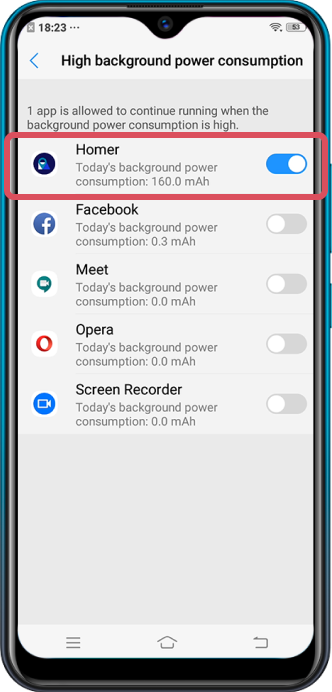Vivo
Follow these 2 steps to change your Vivo phone settings so Homer can receive your location.
Step 1:
‣ Settings (phone settings)
‣ Battery
‣ Select Normal Mode
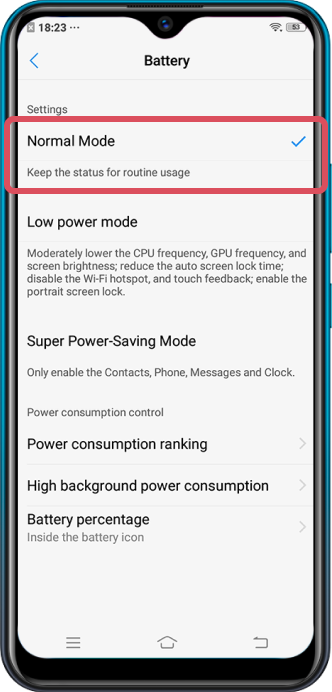
Step 2:
‣ Settings (phone settings)
‣ Battery
‣ High Background Power Consumption
‣ Turn on for Homer